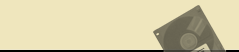|
|
 |
 |
 |
 |
 |
Shining Light Productions' Technical Support is highly acclaimed by many as
the best in the software industry. The reason? You get to talk to the
original/current developer of the product one-on-one...this means that there
is no annoying third party using scripted responses.
The downside is that, since you ARE e-mailing a real developer, you need
to realize this and respect the developer, no matter what mood he/she is in. A
developer's time is extremely valuable and a developer may not be in the most
pleasant mood all the time. You can quickly get on any developer's nerves by
e-mailing multiple times, mis-spelling, mis-communicating, need to be told
where your "Start" button is, or you manage to catch the developer at the end
of an eight hour debugging session (or worse, the frantic portion of a release
cycle). Shining Light Productions aims to be polite, but does not tolerate
someone intentionally wasting a developer's time. In addition to being
concise, organized, and communicating clearly, below are some guidelines to
follow that make the Shining Light Productions developer's job that much
easier to formulate a good response in a timely manner.
Bug Reports: To report a bug in Nuclear Vision, send an e-mail to Shining Light Productions describing your system setup, a script that demonstrates the bug, what your intended goal is, and provide all related information (no matter how irrelevant it seems) to the bug.
Feature Requests: To suggest a feature, send an e-mail to Shining Light Productions describing the feature in as much detail as possible. Try to think of ways to make it benefit other users and thus make it a powerful, generic feature.
General Questions: If none of the above applies to your question, make sure it hasn't already been answered. For general questions or problems send an e-mail to Shining Light Productions containing your question about/problem(s) with the product. If applicable, send a script that demonstrates the problem.
|
 |
 |
 |
 |
|
|
|
|
 |
|